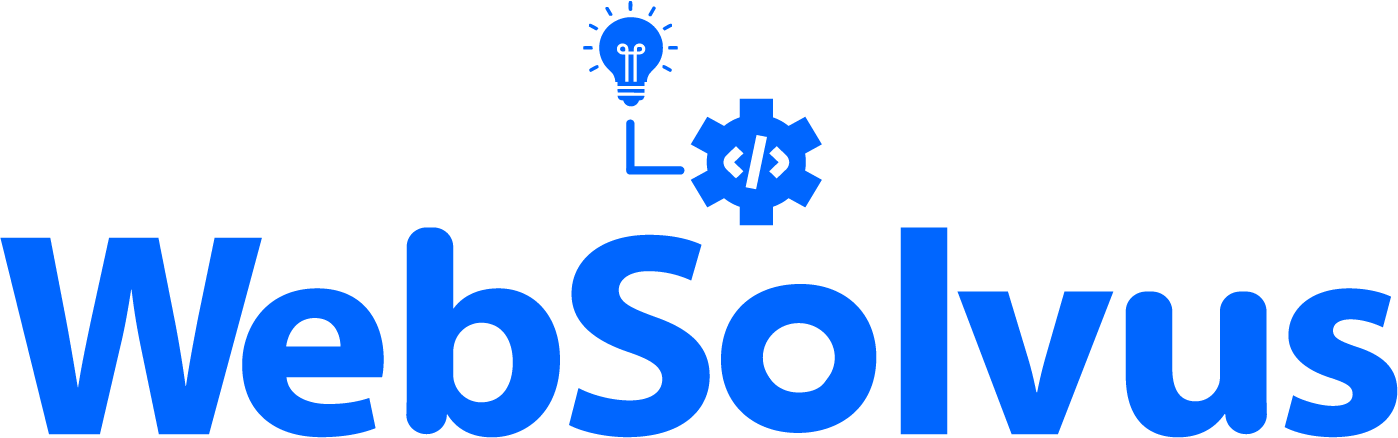Welcome to the Git and GitHub Tutorial
This tutorial will guide you through the basics of Git and GitHub.
1. Initialize a Git Repository
git initInitialize a new Git repository in your project directory.
2. Add Changes to the Staging Area
git add filenameAdd changes in the specified file to the staging area for the next commit.
3. Commit Changes
git commit -m "Your commit message"Commit the changes in the staging area with a descriptive message.
4. Push Changes to GitHub
git push origin branch-namePush your committed changes to the GitHub repository.
5. Switch to a Different Branch
git checkout branch-nameSwitch to the specified branch.
6. Create and Switch to a New Branch
git checkout -b new-branch-nameCreate a new branch and switch to it.
7. Pull Changes from GitHub
git pull origin branch-namePull the latest changes from the remote repository to your local repository.
8. Merge Changes from Another Branch
git merge source-branchMerge changes from the source branch into the current branch.
© Copyright WebSolvus. All Rights Reserved